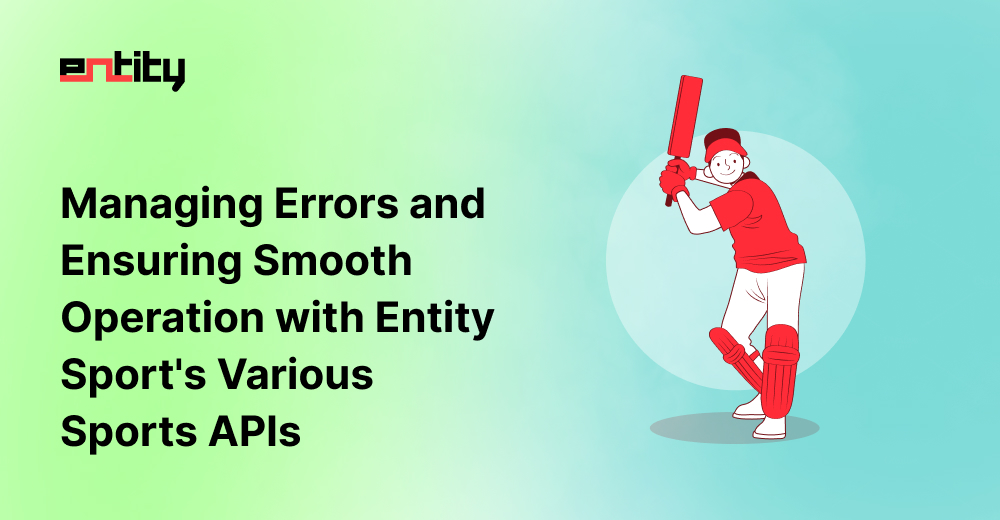
Entity Sport offers a range of dynamic sports APIs, including the Cricket API, Football API, Basketball API, Baseball API, Kabaddi API, Hockey API, Volleyball API, and NFL API. While these APIs are incredibly valuable for keeping fans updated and engaged, there may be times when errors or hiccups occur.
So, how can you ensure a smooth experience for your users with Entity Sport’s APIs and get the assistance you need? Let’s dive into some practical tips on handling errors and accessing support and solutions from Entity Sport.
Understanding Common Errors
Before we explore the support options, let’s understand the common errors that can occur when working with Entity Sport’s sports APIs:
1. Connection Issues: Temporary hiccups in data flow due to network problems or server unavailability can disrupt your application’s operation.
2. Authentication Challenges: APIs often require authentication. If your credentials are incorrect or outdated, it can lead to authentication errors.
3. Rate Limiting Problems: Exceeding the rate limits set by the APIs can result in rate-limiting errors, limiting your access to the data.
4. Data Format Mismatches: The data provided by the API may sometimes differ from what your app expects, causing data parsing errors.
5. Server-Side Errors: Occasionally, server-side issues, such as misconfigurations or infrastructure problems on Entity Sport’s end, can cause errors.
6. Timeout Errors: These occur when a request takes too long to complete. It could be due to network issues, server overload, or a slow response from the API.
7. Invalid Parameters: If you send incorrect or missing parameters in your API request, you’ll receive an error. This error might include details about which parameter is causing the issue.
8. Access Denied: This error indicates that you don’t have the necessary permissions to access a specific resource or perform a particular action. It often results from authentication or authorization issues.
9. Data Not Found: Sometimes, you might request data that doesn’t exist. The API will return an error indicating that the requested resource was not found.
10. Conflict Errors: These occur when there’s a conflict in the data, such as attempting to create a resource that already exists or updating a resource with outdated data.
11. Too Many Requests: APIs often have rate limits to prevent abuse. If you exceed the allowed number of requests within a specific time frame, you’ll receive a “too many requests” error.
12. Internal Server Errors: These are issues on the API provider’s end. They could result from misconfigurations, server outages, or other internal problems.
13. Maintenance Errors: Some APIs undergo maintenance, and during that time, they may be temporarily unavailable. Users may encounter a “maintenance” or “service unavailable” error.
14. Security Errors: These errors occur when an API detects suspicious or unauthorized behavior, such as multiple failed login attempts or unexpected changes to data.
15. Validation Errors: These errors are specific to the data you send to the API. They occur when your data doesn’t meet the API’s validation criteria.
16. Unexpected Responses: Sometimes, an API might return responses that you didn’t anticipate. This can be due to changes in the API or incorrect assumptions about the data format.
Note: It’s important to note that Entity Sports APIs document these error codes and messages in their documentation, making it easier for developers to understand and handle them.
Tips for Smooth Operation and Support For Sports APIs
Here’s how you can manage errors and ensure a smooth operation while using Entity Sport’s sports APIs and access the support you need:
1. Friendly Error Messages: When something goes wrong, your application should provide clear and user-friendly error messages. If you encounter difficulties, Entity Sport’s support team can help you interpret these messages and provide solutions.
2. Connection Monitoring: Implement monitoring and alert systems to track the status of your application’s connections to Entity Sport’s APIs. This allows you to identify and address issues proactively.
3. Rate Limiting Compliance: Stay within the rate limits set by Entity Sport’s APIs to avoid rate-limiting issues. Entity Sport’s support can guide you on best practices for optimizing your API usage.
4. Regular Authentication Check: Keep your authentication credentials up to date. If you’re facing authentication issues, Entity Sport’s support team can assist you in verifying your credentials and ensuring they’re correct.
5. Logging and Monitoring: Utilize logging and monitoring tools to keep an eye on your application’s performance and identify potential problems. Entity Sport’s support team can help you set up effective monitoring strategies.
6. Fallback Data Planning: Prepare for potential data interruptions by providing fallback data or informative messages to users. Entity Sport’s support can guide you on strategies for maintaining user engagement during data disruptions.
7. API Version Updates: Stay informed about API version updates and changes. Entity Sport’s support team can assist in transitioning to new API versions to prevent errors related to deprecated versions.
8. Clear Documentation: Entity Sport provides clear and comprehensive documentation for their APIs. When you encounter errors or challenges, refer to the documentation for guidance. If you have specific questions, Entity Sport’s support team can provide clarifications.
9. Reach Out for Support: If you encounter complex errors or challenges that can’t be resolved through documentation or self-help, don’t hesitate to reach out to Entity Sport’s support team. They are readily available to assist with troubleshooting and problem-solving.
Support and Solutions from Entity Sport
Entity Sport takes your experience seriously and offers a range of support and solutions to ensure your success:
Test Account: Entity Sport provides a test account for you to evaluate their APIs before making a purchase. This allows you to get a feel for the APIs and ensure they meet your requirements.
24/7 Support: Their support is available 24/7 through chat, call, and email. Whether you’re facing issues at midnight or during the day, they have your back.
Developer-Side Solutions: Entity Sport offers developer-side solutions to assist you in integrating their APIs seamlessly into your applications. They can provide guidance and code samples to make your development process easier.
Design Solutions: If you need design solutions to create user-friendly and visually appealing sports-related content or applications, Entity Sport has you covered. Their design team can work with you to bring your ideas to life.
Digital Marketing Solutions: To help you reach a broader audience and promote your sports-related content, Entity Sport offers digital marketing solutions. They can assist you in creating effective marketing strategies tailored to your specific goals.
While using Entity Sport’s diverse range of sports APIs, managing errors and ensuring smooth operation is a collaborative effort. By following best practices and leveraging the support and solutions provided by Entity Sport, you can maintain a seamless and error-free experience for your users.
READ MORE:
The Future of Cricket Apps with Entity Sport’s API
How to Get ICC Cricket World Cup and ODI Cricket World Cup Data through Cricket API?
How to Boost User Engagement with Entity Sport’s Cricket API?
 sales@entitysport.com
sales@entitysport.com  +91 6377026492
+91 6377026492 













